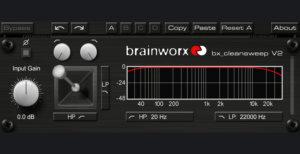Project Description
For this project you will be responsible for researching, using, creating and sharing a video tutorial for 3 free audio production tools. One for each of the following categories: EQ, Compressor, and one that you have found that offers a creative impact on your audio track. This could be a reverb, special EFX, channel strip, virtual instrument or utility tool like a meter.
You will provide audio examples that you created for each plugin showing how they alter the sound of an audio recording. These examples will be shared through Soundcloud. If you do not have an account, please create one. These are free and you do not have to use your real name.
While you are creating your audio examples for Soundcloud, you will also be building a short 2 – 3 minute video tutorial explaining the main features and how this tool affects your recording. Please use terminology we have learned so far in class, i.e. frequency, amplitude, duration, spatialization, timbre, and morphology. You will also be expected to talk about your decision process and be able to explain the reasoning behind your choices. Please use Screencast-o-matic to create your 2 – 3 minute tutorial. When you have completed that, upload to Vimeo and password protect your submission. Once that is complete, share the link and password in your discussion board post on Blackboard. After you have posted, please choose one of your classmates projects to critique in a reply to their project.
The Students:
The students doing this project are undergraduates in all years and majors. No pre-requisites are required and no prior recording experience needed.
Context:
This project will require critical thinking, creativity, hands-on skill building as well as developing and practicing effective communication skills.
Resources for educators:
-
- Teachers Guide to The Use of Soundcloud in Class – This article explores some how’s and why’s you can and or would use Soundcloud in your class. Top reasons include – student engagement and enabling student ability to express their voice.
- Music Tech Help Guy – This YouTube channel has an abundance of tutorials covering a very wide offering of recording arts topics. This is a great free resource to allow an instructor to quickly and efficiently bone-up on any number of relevant recrindg tips.
3. MacProVideo.com – An excellent resource for tutorials on many popular Mac and iOS applications. There are free resources available giving you a peek into the rest of the paid content. They have a built in quizzing feature and offer access to files that are used and demonstrated in the tutorials.
4. Atomic Learning – “Hoonuit provides anytime, anywhere access to a vast library of online learning resources relating to instructional practices, career readiness, student engagement, technology use, and more. Hoonuit works to both enhance and personalize online learning using our LearnIt. DoIt. ShareIt. ProveIt. approach”
Student based technology tools:
- MindMeister – “MindMeister is a collaborative online mind mapping software that’s both versatile and easy to use. Students of all ages can utilize MindMeister to study more efficiently, unleash their creative potential and get ahead in their educational career.” SAMR Model Redefinition-Re-defining the way in which students share ideas and offer peer input and feedback through a shared virtual space.
- VoiceThread – “VoiceThread offers a natural online interaction that lends itself to students presenting & defending their work before experts and peers.— Educause Learning Initiative”. “Over the last decade a great deal of research has been conducted on the impact of multi-sensory interaction on learning in general, and VoiceThread in particular.” This is a great example of SAMR Model – Modification. This platform allows for a student to create and exercise their voice and allows for feedback and input from their classmates in a space that can be monitored and moderated by the teacher inside or outside of the traditional classroom.
- Adobe Spark – With Spark you can easily create high quality reports, research papers, posters, writing assignments, presentations, narratives and more. This platform offers students a wide choice of template based designs and content that are professionally created. Even if a student is not artistically inclined, she or he will still be able to create an aesthetically pleasing project. In the SAMR Model this is an example of substitution. Spark replaces the traditional Word document.
Discussion
- Identify the inquiry question(s) for learning – Is it possible to create a professional recording using only free and open source audio production tools?
- Describe how your project promotes open inquiry where students do not all have to arrive at the same ending place with the content or product. There are a wide variety of free resources available in the audio production world. Tutorials, free software, templates, social media forums, and examples are relatively easy to access with some effective keyword searching. I expect that most of the students will follow different paths and come across many different tools that will allow them to fulfill this assignment.
- Identify what students need to learn, and then what is variable, making connections to your content area or domain standards. They will learn how to locate and curate a host of digital content creation tools. In tis case audio based. They will learn through their research and collaborations that this is an area where most rules do not apply. The end result is what matters and how you get there is comprised of a series of individual choices.
- Build a flexible framework for assessment
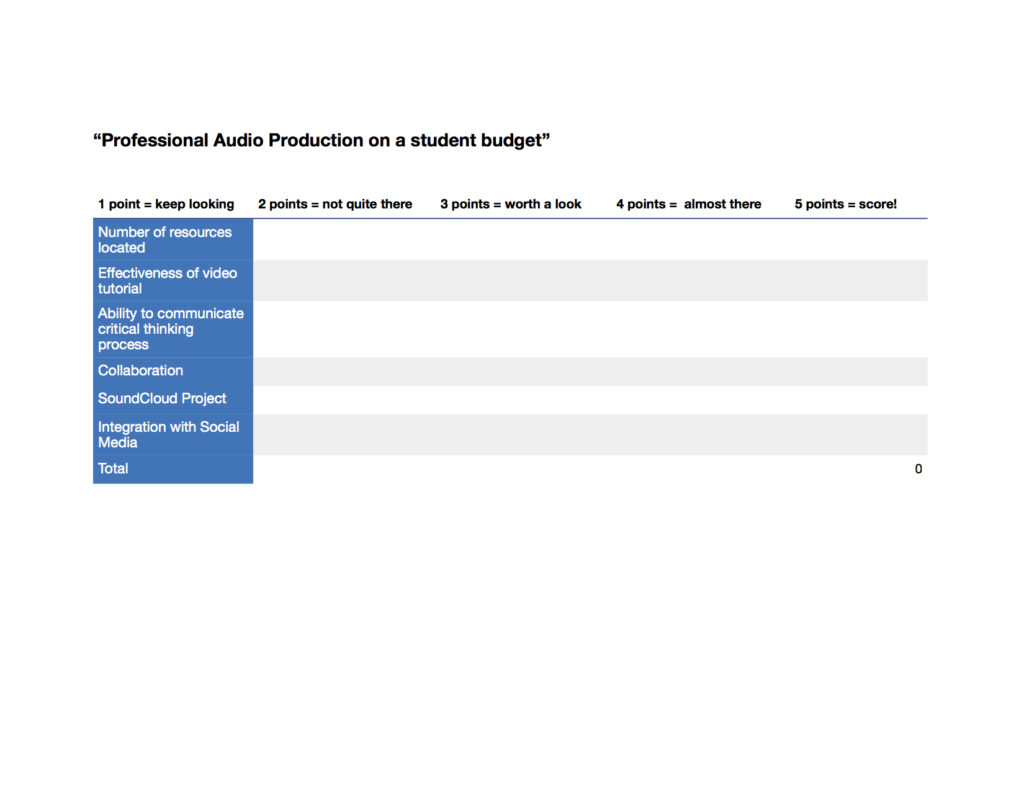
- Provide a reflection about how you have planned for real-world, collaborative and learner-centered experience. There are built in opportunities to collaborate with peers and other people actively engaged in the creation of recorded music. Skills including communication, critical thinking, research, applied knowledge and quality content creation will all be explored and utilized in this project. This should have far reaching benefits as they engage in other scholarly, professional and personal endeavors.
- What barriers might you, or learners face in this experience? How might you address them? There will not be a lot of barriers in this project. If I had to predict any potential pitfalls, it would be narrowing in on which tools and solutions they are most interested in. At this stage of their development and lack of experience, they may be a little overwhelmed with the options. To assist with math, I would offer the opportunity to either work in a small group for the beginning of this and also to check in with me and I would help direct them.
- What are you most excited about with the plan you’ve created? I am expecting to see new resources that I have not explored yet. In this area of audio production, you never are too far along to learn a new technique or approach too solving the mystery of what goes into a professional audio production and what tools others are finding successful in their pursuits.